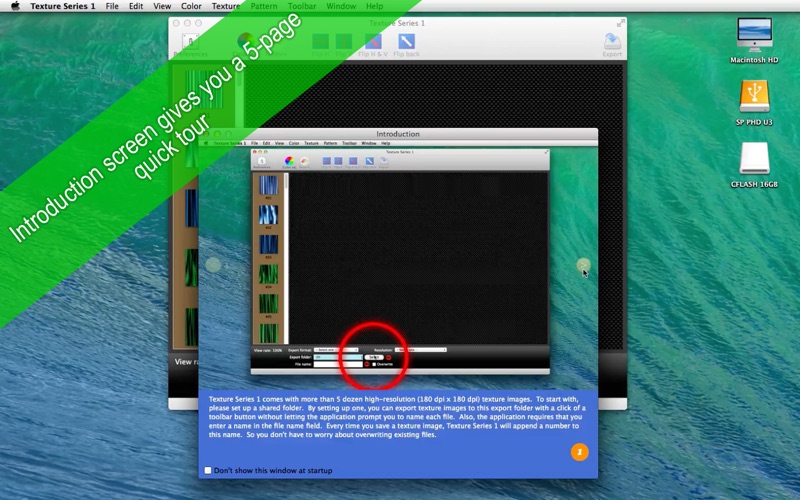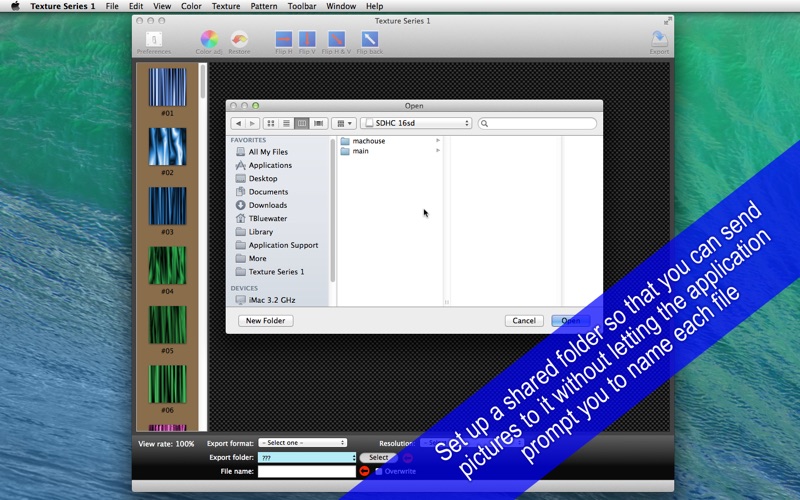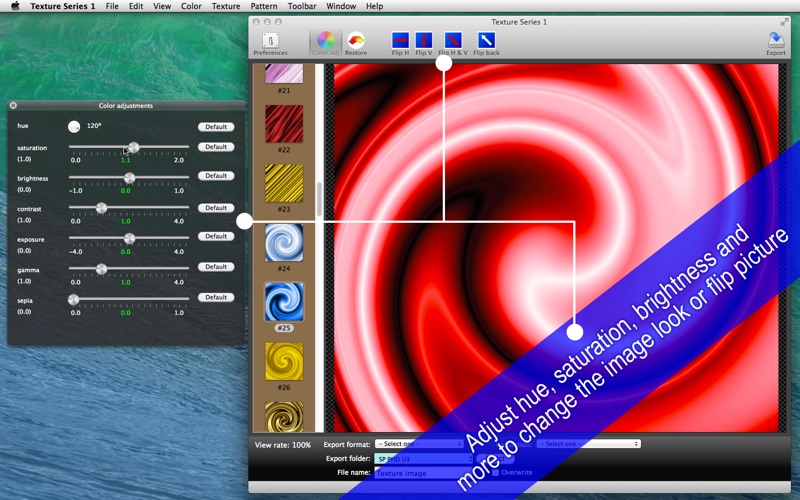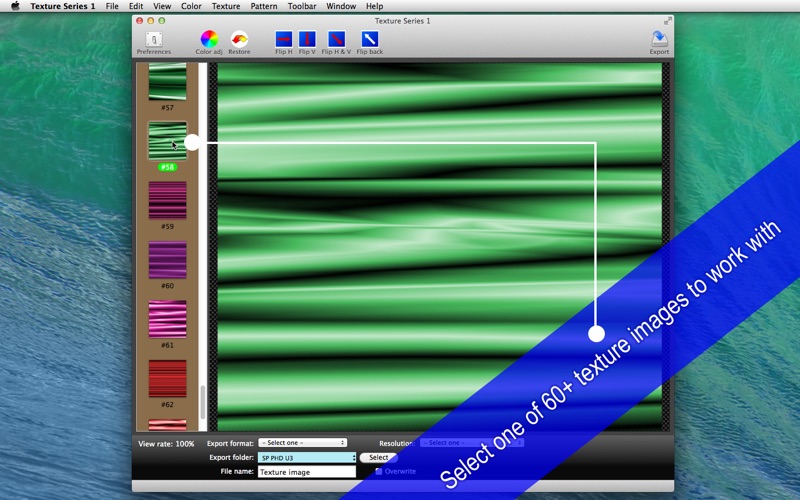
- Get access to 5 dozen (64) high-resolution texture images -
* Description *
Texture Series 1 is a collection of high-resolution texture images, many of which are designed to look like satins, curtains and cloths. They are suitable for background images behind presentation slides. This collection comes with 64 6,480 px x 6,480 px royalty-free pictures with 180 dpi, which can be adjusted to 72, 96, 144 or 180 dpi. Its quite easy to use. Choose a texture image to work with from the sidebar. And a larger picture (800 x 800 points) will appear at the center display. You can flip the selected texture image horizontally, vertically or both. Opening color adjustments panel, you can alter hue, saturation, contrast, exposure, gamma, sepia levels. What you see at the center display is a picture with a size of 800 x 800 points (not pixels). What you get is a picture with a size of 6,480 x 6,480 px. If you choose TIFF as an export format, a file size can be as large as 180 MB.
* Features *
1. An introduction screen gives you a five-page quick tour over how to use this application.
2. Select a shared folder so that the application wont prompt you to name each file.
3. Choose one of 64 high-resolution texture images to extract from the built-in library.
4. Flip the selected texture image horizontally, vertically or horizontally and vertically.
5. Set the resolutions of a texture image you save to a disk to 72x72, 96x96, 144x144 or 180x180 dpi.
6. Make color adjustments on the selected picture, changing hue, saturation, brightness,contrast, exposure, gamma, sepia levels.
7. Languages: English only.
8. The application supports the fullscreen.
9. The application supports the Retina display.
10. Application file size: 1.95 GB.
11. The application comes with a complete users guide written in English. (Choose Help > Users Guide.)
* System requirements *
1. Mac OS X 10.7 (tested), 10.8 (untested), 10.9 (tested)
2. 64-bit system
* Limitations *
1. Supported export formats are JPEG, PNG, TIFF.